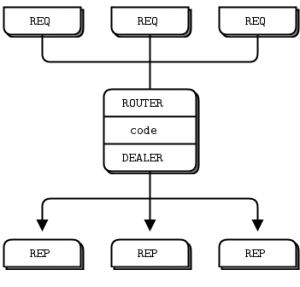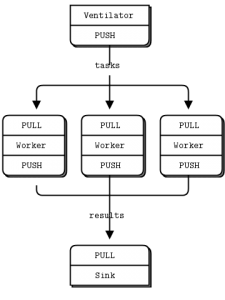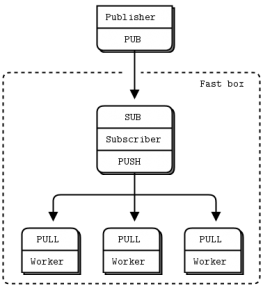即时通信的需求,不仅在公共互联网上,比如微信、QQ,也在企业的内部网络,特别是与内部系统的整合,比如OA、客服系统。XMPP,也叫扩展消息与存在协议,是一种以XML为基础的开放式即时通信协议。XMPP不但能够用来做消息通信(单聊/群聊/订阅),也可以做语音通信。XMPP甚至支持多个服务器之间互相连接,互相通信,早期Gtalk就能够与其他XMPP服务器通信。采用XMPP来开发的好处是,已经有大量的开源服务器(ejabberd、Openfire)和客户端(Spark/Smack/converse.js/XMPPFramework)实现,能够快速搭建。
Ejabberd则是ProcessOne出品的,基于Erlang开发的XMPP/MQTT/SIP服务器,内置了WebSocket/文件上传支持,提供更加丰富的REST API。在CentOS64下面安装Ejabberd,会安装到/etc/init.d/ejabberd,直接service start ejabberd就好了,可以使用docker快速启用
[root@vagrant-centos64 tmp]# wget https://static.process-one.net/ejabberd/downloads/20.04/ejabberd-20.04-0.x86_64.rpm --2020-10-29 08:26:16-- https://static.process-one.net/ejabberd/downloads/20.04/ejabberd-20.04-0.x86_64.rpm Resolving static.process-one.net... 13.226.36.69, 13.226.36.105, 13.226.36.34, ... Connecting to static.process-one.net|13.226.36.69|:443... connected. HTTP request sent, awaiting response... 200 OK Length: 18713774 (18M) [application/x-rpm] Saving to: “ejabberd-20.04-0.x86_64.rpm” 100%[====================================================================================================================================================================================================================================>] 18,713,774 2.84M/s in 9.1s 2020-10-29 08:26:27 (1.96 MB/s) - “ejabberd-20.04-0.x86_64.rpm” saved [18713774/18713774] [root@vagrant-centos64 tmp]# yum localinstall ejabberd-20.04-0.x86_64.rpm Loaded plugins: fastestmirror Setting up Local Package Process Examining ejabberd-20.04-0.x86_64.rpm: ejabberd-20.04-0.x86_64 Marking ejabberd-20.04-0.x86_64.rpm to be installed Loading mirror speeds from cached hostfile * base: mirrors.163.com * epel: mirror.math.princeton.edu * extras: mirrors.cn99.com * updates: mirrors.cn99.com * webtatic: uk.repo.webtatic.com phalcon_stable/signature | 819 B 00:00 phalcon_stable/signature | 951 B 00:00 ... phalcon_stable-source/signature | 819 B 00:00 phalcon_stable-source/signature | 951 B 00:00 ... Resolving Dependencies --> Running transaction check ---> Package ejabberd.x86_64 0:20.04-0 will be installed --> Finished Dependency Resolution Dependencies Resolved ============================================================================================================================================================================================================================================================================== Package Arch Version Repository Size ============================================================================================================================================================================================================================================================================== Installing: ejabberd x86_64 20.04-0 /ejabberd-20.04-0.x86_64 29 M Transaction Summary ============================================================================================================================================================================================================================================================================== Install 1 Package(s) Total size: 29 M Installed size: 29 M Is this ok [y/N]: y Downloading Packages: Running rpm_check_debug Running Transaction Test Transaction Test Succeeded Running Transaction Installing : ejabberd-20.04-0.x86_64 1/1 Verifying : ejabberd-20.04-0.x86_64 1/1 Installed: ejabberd.x86_64 0:20.04-0 Complete! [root@vagrant-centos64 tmp]# ls /etc/init.d/ejabberd /etc/init.d/ejabberd [root@vagrant-centos64 tmp]# ls -la /opt/ejabberd total 24 drwxr-xr-x 5 ejabberd ejabberd 4096 Oct 29 08:27 . drwxr-xr-x. 8 root root 4096 Oct 29 08:27 .. drwxr-xr-x 2 ejabberd ejabberd 4096 Oct 29 08:27 conf drwxr-xr-x 3 ejabberd ejabberd 4096 Oct 29 08:27 database -r-------- 1 ejabberd ejabberd 20 Oct 29 00:00 .erlang.cookie drwxr-xr-x 2 ejabberd ejabberd 4096 Oct 29 08:27 logs [root@vagrant-centos64 bin]# service ejabberd start Starting ejabberd... done. [root@vagrant-centos64 sql]# ps aux | grep ejabberd ejabberd 10097 0.2 7.9 1817344 48144 ? Sl 08:51 0:04 /opt/ejabberd-20.04/bin/beam.smp -K true -P 250000 -- -root /opt/ejabberd-20.04 -progname /opt/ejabberd-20.04/bin/erl -- -home /opt/ejabberd -- -sname ejabberd@localhost -smp enable -mnesia dir "/opt/ejabberd/database/ejabberd@localhost" -ejabberd log_rate_limit 100 log_rotate_size 10485760 log_rotate_count 1 log_rotate_date "" -s ejabberd -noshell -noinput ejabberd 10105 0.0 0.0 4060 496 ? Ss 08:51 0:00 erl_child_setup 1024 ejabberd 10186 0.0 0.0 4052 572 ? Ss 08:51 0:00 /opt/ejabberd-20.04/lib/os_mon-2.4.7/priv/bin/memsup root 11215 0.0 0.1 103324 892 pts/4 S+ 09:16 0:00 grep ejabberd [root@vagrant-centos64 bin]# netstat -apn | grep beam tcp 0 0 127.0.0.1:7777 0.0.0.0:* LISTEN 10097/beam.smp tcp 0 0 0.0.0.0:37617 0.0.0.0:* LISTEN 1599/beam tcp 0 0 0.0.0.0:15672 0.0.0.0:* LISTEN 1599/beam tcp 0 0 0.0.0.0:55672 0.0.0.0:* LISTEN 1599/beam tcp 0 0 0.0.0.0:43674 0.0.0.0:* LISTEN 10097/beam.smp tcp 0 0 127.0.0.1:44055 127.0.0.1:4369 ESTABLISHED 1599/beam tcp 0 0 127.0.0.1:35415 127.0.0.1:4369 ESTABLISHED 10097/beam.smp tcp 0 0 :::5280 :::* LISTEN 10097/beam.smp tcp 0 0 :::5443 :::* LISTEN 10097/beam.smp tcp 0 0 :::5222 :::* LISTEN 10097/beam.smp tcp 0 0 :::5672 :::* LISTEN 1599/beam tcp 0 0 :::5269 :::* LISTEN 10097/beam.smp tcp 0 0 :::1883 :::* LISTEN 10097/beam.smp unix 3 [ ] STREAM CONNECTED 1637533 10097/beam.smp
Ejabberd自带Erlang的数据库服务Mnesia,但有一些限制建议使用第三方的比如MySQL,这样也方便第三方交互(比如认证Token)。初始化的SQL脚本在/opt/ejabberd-20.04/lib/ejabberd-20.04/priv/sql,如果只是支持单个domain的话使用mysql.sql就可以了,多domain支持使用mysql.new.sql
[root@vagrant-centos64 sql]# ls lite.new.sql lite.sql mssql.sql mysql.new.sql mysql.sql pg.new.sql pg.sql [root@vagrant-centos64 sql]# pwd /opt/ejabberd-20.04/lib/ejabberd-20.04/priv/sql
更改为使用MySQL存储和认证
[root@vagrant-centos64 bin]# cat /opt/ejabberd/conf/ejabberd.yml
###
###' ejabberd configuration file
###
### The parameters used in this configuration file are explained at
###
### https://docs.ejabberd.im/admin/configuration
###
### The configuration file is written in YAML.
### *******************************************************
### ******* !!! WARNING !!! *******
### ******* YAML IS INDENTATION SENSITIVE *******
### ******* MAKE SURE YOU INDENT SECTIONS CORRECTLY *******
### *******************************************************
### Refer to http://en.wikipedia.org/wiki/YAML for the brief description.
###
hosts:
- "vagrant-centos64"
loglevel: 4
log_rotate_size: 10485760
log_rotate_date: ""
log_rotate_count: 1
log_rate_limit: 100
certfiles:
- "/opt/ejabberd/conf/server.pem"
## - "/etc/letsencrypt/live/localhost/fullchain.pem"
## - "/etc/letsencrypt/live/localhost/privkey.pem"
ca_file: "/opt/ejabberd/conf/cacert.pem"
listen:
-
port: 5222
ip: "::"
module: ejabberd_c2s
max_stanza_size: 262144
shaper: c2s_shaper
access: c2s
starttls_required: true
-
port: 5269
ip: "::"
module: ejabberd_s2s_in
max_stanza_size: 524288
-
port: 5443
ip: "::"
module: ejabberd_http
tls: true
request_handlers:
"/admin": ejabberd_web_admin
"/api": mod_http_api
"/bosh": mod_bosh
"/captcha": ejabberd_captcha
"/upload": mod_http_upload
"/ws": ejabberd_http_ws
"/oauth": ejabberd_oauth
-
port: 5280
ip: "::"
module: ejabberd_http
request_handlers:
"/admin": ejabberd_web_admin
-
port: 1883
ip: "::"
module: mod_mqtt
backlog: 1000
s2s_use_starttls: optional
acl:
local:
user_regexp: ""
loopback:
ip:
- 127.0.0.0/8
- ::1/128
- ::FFFF:127.0.0.1/128
admin:
user:
- "admin@vagrant-centos64"
access_rules:
local:
allow: local
c2s:
deny: blocked
allow: all
announce:
allow: admin
configure:
allow: admin
muc_create:
allow: local
pubsub_createnode:
allow: local
trusted_network:
allow: loopback
api_permissions:
"console commands":
from:
- ejabberd_ctl
- mod_http_api
who: all
what: "*"
"admin access":
who:
access:
allow:
acl: loopback
acl: admin
oauth:
scope: "ejabberd:admin"
access:
allow:
acl: loopback
acl: admin
what:
- "*"
- "!stop"
- "!start"
"public commands":
who:
ip: 127.0.0.1/8
what:
- status
- connected_users_number
shaper:
normal: 1000
fast: 50000
shaper_rules:
max_user_sessions: 10
max_user_offline_messages:
5000: admin
100: all
c2s_shaper:
none: admin
normal: all
s2s_shaper: fast
max_fsm_queue: 10000
acme:
contact: "mailto:admin@vagrant-centos64"
ca_url: "https://acme-v01.api.letsencrypt.org"
modules:
mod_adhoc: {}
mod_admin_extra: {}
mod_announce:
access: announce
mod_avatar: {}
mod_blocking: {}
mod_bosh: {}
mod_caps: {}
mod_carboncopy: {}
mod_client_state: {}
mod_configure: {}
mod_disco: {}
mod_fail2ban: {}
mod_http_api: {}
mod_http_upload:
put_url: https://@HOST@:5443/upload
mod_last: {}
mod_mam:
## Mnesia is limited to 2GB, better to use an SQL backend
## For small servers SQLite is a good fit and is very easy
## to configure. Uncomment this when you have SQL configured:
## db_type: sql
assume_mam_usage: true
default: never
mod_mqtt: {}
mod_muc:
access:
- allow
access_admin:
- allow: admin
access_create: muc_create
access_persistent: muc_create
access_mam:
- allow
default_room_options:
allow_subscription: true # enable MucSub
mam: false
mod_muc_admin: {}
mod_offline:
access_max_user_messages: max_user_offline_messages
mod_ping: {}
mod_privacy: {}
mod_private: {}
mod_proxy65:
access: local
max_connections: 5
mod_pubsub:
access_createnode: pubsub_createnode
plugins:
- flat
- pep
force_node_config:
## Avoid buggy clients to make their bookmarks public
storage:bookmarks:
access_model: whitelist
mod_push: {}
mod_push_keepalive: {}
mod_register:
## Only accept registration requests from the "trusted"
## network (see access_rules section above).
## Think twice before enabling registration from any
## address. See the Jabber SPAM Manifesto for details:
## https://github.com/ge0rg/jabber-spam-fighting-manifesto
ip_access: trusted_network
mod_roster:
versioning: true
mod_s2s_dialback: {}
mod_shared_roster: {}
mod_stream_mgmt:
resend_on_timeout: if_offline
mod_vcard: {}
mod_vcard_xupdate: {}
mod_version:
show_os: false
auth_method: sql
sql_type: mysql
sql_server: "localhost"
sql_database: "ejabberd"
sql_username: "ejabberd"
sql_password: "ejabberd"
default_db: sql
## If you want to specify the port:
#sql_port: 3306
### Local Variables:
### mode: yaml
### End:
### vim: set filetype=yaml tabstop=8
试着注册一下管理员
[root@vagrant-centos64 bin]# ./ejabberdctl register admin1 localhost admin Error: cannot_register
失败了,这是因为hostname的关系,在ejabberd.yml配置的host并不是localhost,改一下注册的domain就好了,具体可以参考这里和这里
[root@vagrant-centos64 bin]# ./ejabberdctl status The node ejabberd@localhost is started with status: started [root@vagrant-centos64 logs]# hostname -s vagrant-centos64 [root@vagrant-centos64 bin]# ./ejabberdctl register admin vagrant-centos64 admin User admin@vagrant-centos64 successfully registered
访问http://127.0.0.1:5280/admin就可以进入到管理界面了。管理界面比较简单,只能管理用户/消息/聊天室,完整的xmpp协议服务器是支持的,客户端对应实现就好了。
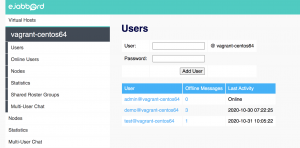


使用conversejs快速搭建一个web客户端来验证一下,创建chat.html
<html>
<head>
<title>chat</title>
<link rel="stylesheet" type="text/css" media="screen" href="https://cdn.conversejs.org/dist/converse.min.css">
<script src="https://cdn.conversejs.org/dist/converse.min.js" charset="utf-8"></script>
</head>
<body>
<script>
converse.initialize({
//bosh_service_url: 'http://chat.vagrant-centos64.com/bosh',
websocket_url: 'wss:chat.vagrant-centos64.com/ws',
//show_controlbox_by_default: true,
view_mode: 'fullscreen'
});
</script>
</body>
</html>
打开浏览器,访问对应的url登录就可以看到了聊天界面了。这里使用的域名是经过nginx代理转发过的了,配置可以参考API 网关 Kong,如果使用nginx-proxy-servier需要打开Websockets Support,以便进行协议升级101 Switching Protocols。



conversejs配置里面有两个url,一个是BOSH(Bidirectional-streams Over Synchronous HTTP)的,即HTTP长连接,以便通服务器即时交互,获取消息;另一个是WebSocket,基于TCP的,客户端/服务器双向通信。BOHS需要浏览器定时发起一个请求直致服务器返回消息,而WebSocket可以像其他TCP那样双向通信,灵活的多。如果服务端不支持Websocket协议升级或者连接失败conversejs会自动切换使用BOSH通信。如果使用https://www.websocket.org/echo.html来测试连接,需要遵循XMPP协议要求,先认证,否则连接会被关闭。conversejs的认证是在Websocket里面的做的,并不基于cookie之类的,所以一个浏览器打开多个聊天窗口登录不同的账户也是可以的
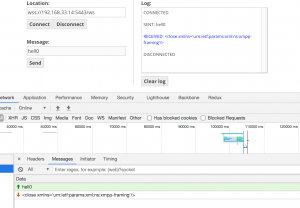


Ejabberd支持REST API来做交互比如查看在线用户、发送消息
➜ chat-example git:(master) ✗ curl -k https://192.168.33.14:5443/api/connected_users
["admin@vagrant-centos64/converse.js-16142875"] ➜ chat-example git:(master) ✗ curl -k https://192.168.33.14:5443/api/send_message -X POST -d '{"type":"headline","from":"test@vagrant-centos64","to":"admin@vagrant-centos64","subject":"Restart","body":"In 5 minutes"}'
这些API将大大增加ejabberd与第三方软件的交互。虽然ejabberd支持OAuth认证,但那是以ejabberd为账户中心的认证,方便其他系统调用ejabberd功能。通常即时通信只是内部系统的一部分,账户中心部署在其他地方,所以需要ejabberd支持外部的认证。前边已经配置ejabberd为数据库认证,还可以配置为使用LDAP认证。如果不满足,还可以配置为外部脚本认证或者使用第三方开发的HTTP认证。对于简单的内部交互,可以将认证服务的token刷新到ejabberd的数据库即可。
Openfire则是ignite realtime出品的Java实现的XMPP服务器,同时提供Java客户端Spark、Java开发库Smack,还提供Chrome扩展Pade。Openfire提供基于web的管理界面,支持LDAP登录及数据库存储。有一些功能Openfire并不直接支持,比如API,而是以扩展的形式支持,包括用户管理/分组管理/聊天室管理/消息广播/邮件监听/WebSocket/Meeting/Sip等等。
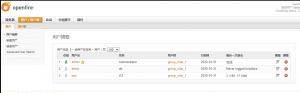
用户管理

配置用户分组,可以配置部门之类的,会出现在用户的个人分组里面(Spark)

在线会话管理,可以踢人

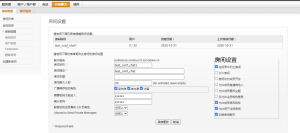
创建聊天室之前需要创建对应的service,默认的service叫conference。
Openfire的API并不支持OAuth/SSO,简单的1V1消息发送,聊天室消息订阅等等,需要自己基于Java扩展。
Ejabberd是采用Erlang开发的,一如消息队列服务器RabbitMQ,具有极高吞吐能力,提供REST API/XMl RPC,方便交互;Openfire则易于管理和扩展,采用哪个软件进行开发需要结合企业实际进行考量。
XMPP服务器主要提供消息聊天,对于语音服务可以使用SIP服务器实现,结合客户端sip.js,比如ctxSip。
参考链接:
TCP UDP探索
SIP(会话发起协议)